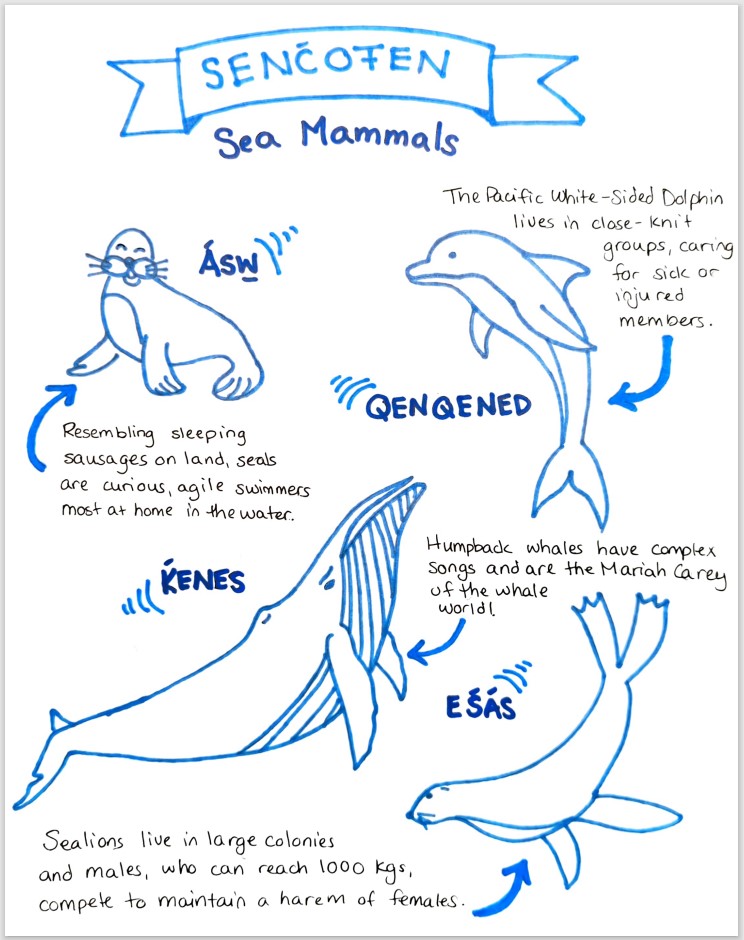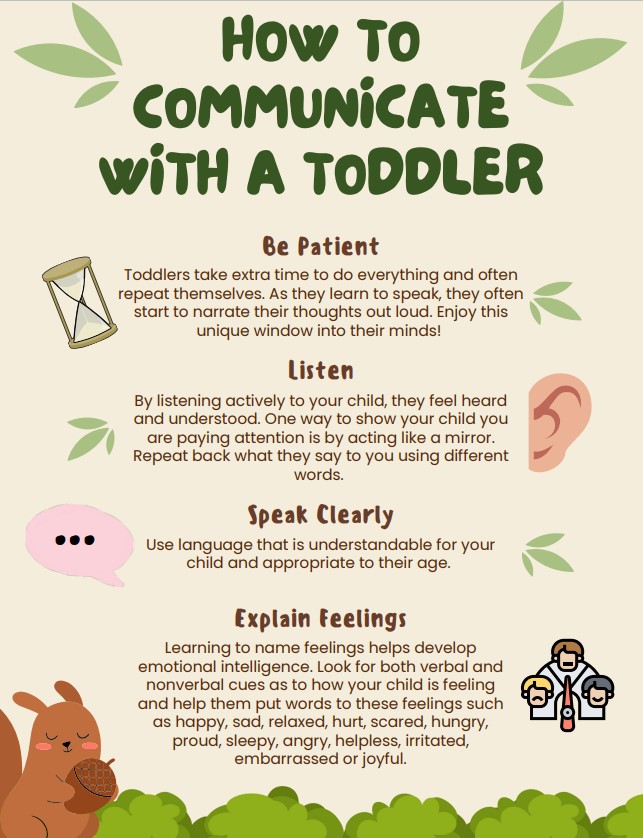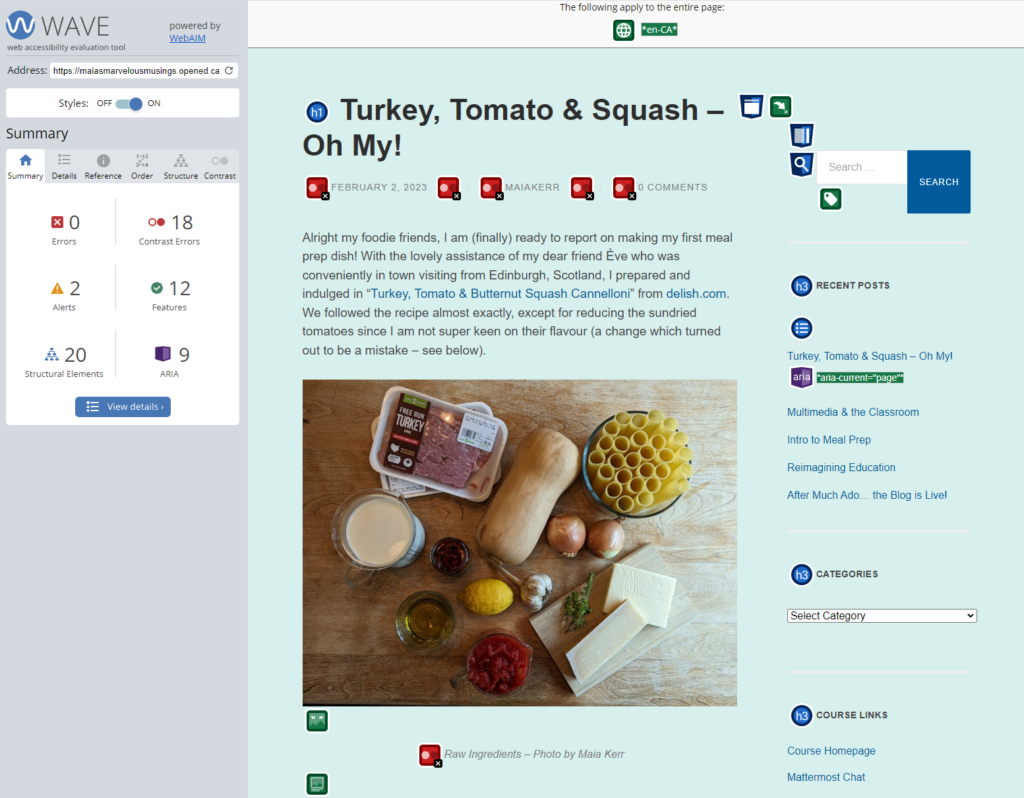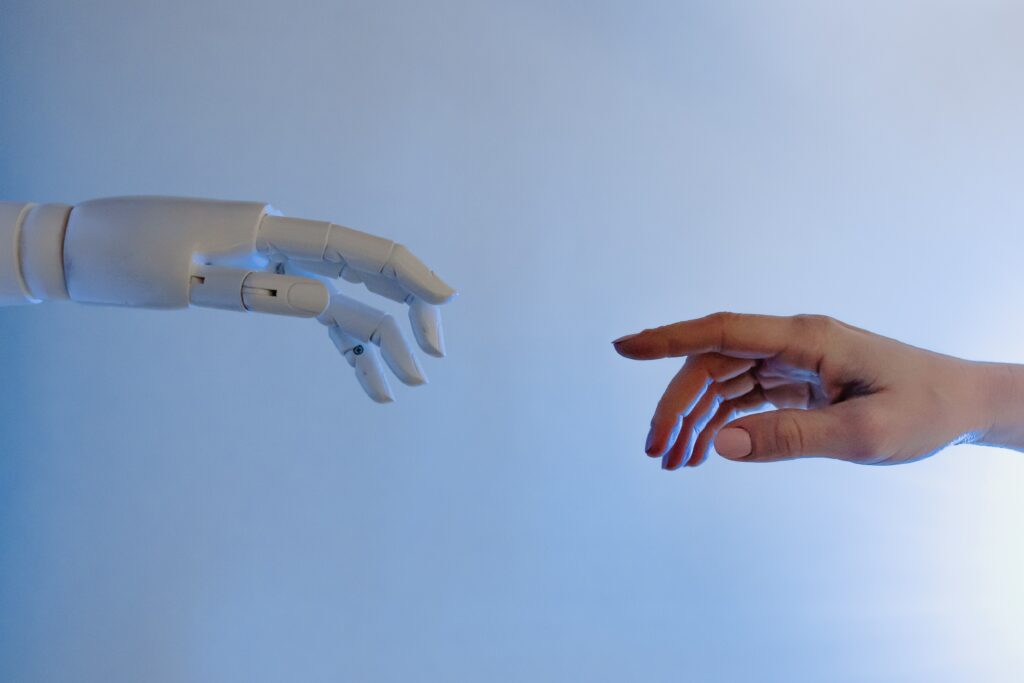Today we discussed the cross curricular applications of computational thinking and coding. By supporting students to engage in computational thinking we can help them to develop problem solving skills, explain the world around us, bring virtual worlds alive by making them interactive, and have fun while learning! The BC curriculum is particularly interested in helping students become better problem solvers who can think critically and display creativity. Coding can be used for such varied purposes as interactive story telling, exploring equity and equality in social studies, and learning physics and math. In this way, coding can be incredibly versatile and used for virtual hands-on-learning where students are engaging with the material, manipulating outcomes, and hopefully making new connections and gaining a deeper understanding.
The website hourofcode has many different coding activities that teach computational thinking which can conveniently be sorted by grade, subject, device, length, and popularity. By searching for an activity that can be played on the computer by pre-readers, I discovered “Code Monkey Jr”, a multilevel sequencing and looping game. In this activity, you select different blocks with directional arrows on them in order to move a monkey around a 2D environment to collect bananas and prize chests. As this was a pre-reader game, I was impressed with the simplicity and could see students greatly enjoying this activity, while still learning about patterns, directionality, gravity, and counting. I completed about 15 levels and then chose to print my certificate, which was surprisingly gratifying.

Next, I found a Grade 2 activity called “Barbie Pet Vet” in which I moved code blocks into place to help different pets find their way into the vet’s office for treatment. This was slightly more complicated than the Monkey game as it did require reading different words and phrases, but was still relatively simply. In order to progress through each level, the coding blocks had to be sequenced in exactly the right order. This activity promoted recognition of patterns (there was a repeat block that could be used), counting, and reading comprehension.
Next, I visited a site called Studio Code and tried their game called “Flappy Bird“. This game was a little more complex than the Barbie game, but I also found it more exciting to play. You pieced together different blocks of coded instructions and then got to play your mini game that you had created. Unlike the Barbie game, the player has more choice about what to use and when to use it as they assemble the sequences of code blocks. By the end of the module, I had complete control over the setting, character, movement speed, gravity, obstacles, sound effects and game rules. I also received a certificate of completion for this activity, which looked fairly legitimate and was encouraging as a new coding learner!
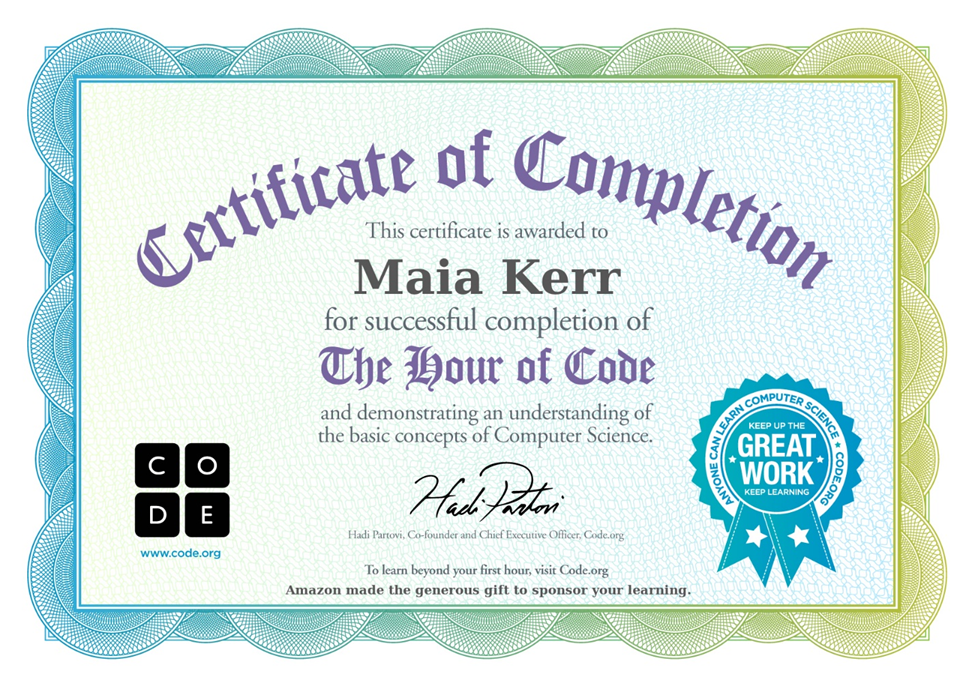
As a final activity I briefly visited the site for Scratch which is a free program online that hosts the world’s largest coding community for children. As it states on their website, Scratch uses a coding language with a simple visual interface (movable blocks) that allows young people to create digital stories, games, and animations. I was running out of time to explore this program, but I intend to do so more in the future as I have heard about this program a lot over the last 10 years!
In conclusion, I can see myself using programs such as the four I explored today to teach my students computational thinking skills and rudimentary coding, both of which are increasingly necessary in our job market and society. While I do not think students should spend the majority of their time learning with screens, as I discussed in my previous post “Using Intention with Technology“, some technology is worth the time and effort and can be used to enhance learning. Used appropriately and with intention, I think that these coding programs are a successful use of technology and that they can be used to redefine what students can learn in the modern classroom.