Empowering Students
Today we explored the importance of accessible and inclusive classrooms and the technologies that can be used to create this environment in our schools. Not only is accessibility mandated by law, inclusive classrooms are better for all students. If a student couldn’t see clearly, we wouldn’t hesitate to encourage them to wear glasses; however, providing speech-to-text or text-to-voice programs to students who struggle with writing or reading can be controversial. We watched a video on accessibility which helped re-shaped the lens of how I view technological aids for diverse learners. While I appreciate what well-chosen technology can offer for learners, I generally believe that technology should should be used with careful deliberation and moderation in schools. However, as some of the speakers in the video attested, by empowering students to learn from text in a way that works for them, these students gain independence and can grow the confidence and self-efficacy to see themselves as learners. It makes sense that some students, having gained enough confidence while using their technological aids, are more likely to want to try writing or reading without the aids. This speaks to the effectiveness of using these forms of technology and helps me to better understand just how beneficial technology can be in the classroom.
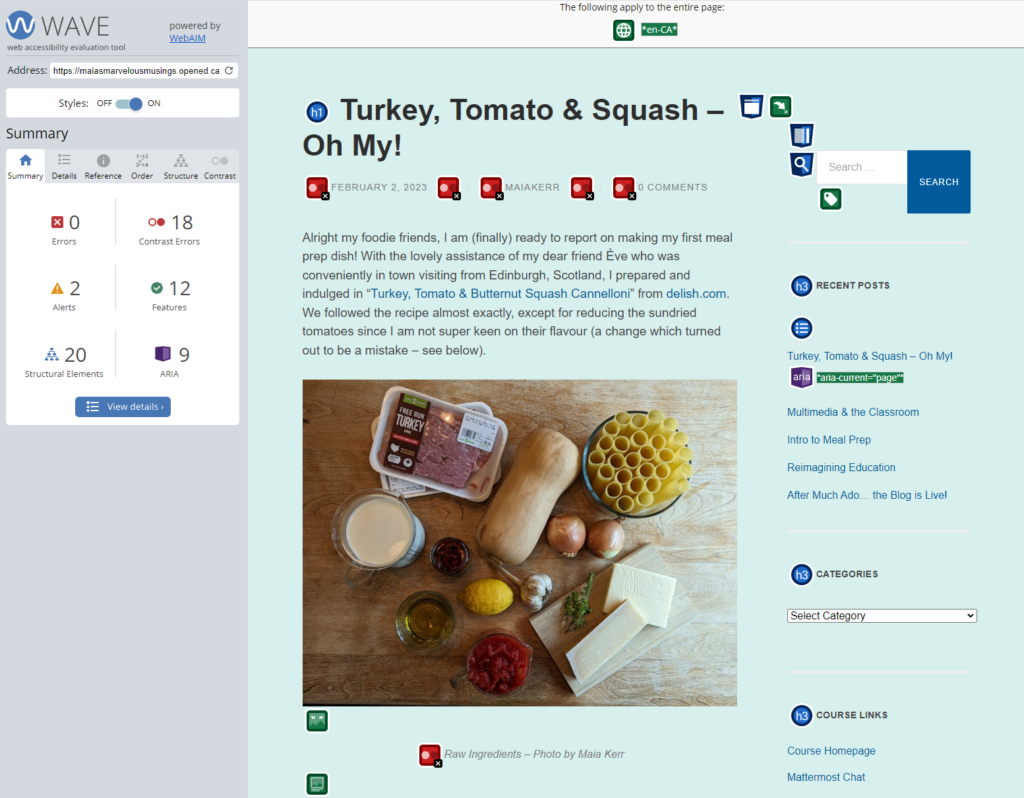
Digital Accessibility
We also discussed how to make online content such as websites and videos more accessible and watched an enlightening video on the how some viewers experience barriers to reading text online. Simple changes such as clearly defined headers, ensuring text colours and background colours have appropriate contrast, explicitly labelling hyperlinked text with a content description, using alt text to describe images, and captioning videos can make a huge difference for viewers who have visual, auditory, or physical/motor disabilities. To apply some of what we had learned, we explored the WAVE Web Accessibility Evaluation Tool, which is an online program that will evaluate the accessibility of websites. As a result of checking the accessibility of my WordPress blog, I opted to change some colours to increase contrast and readability as well as add alt text to my images for viewers with visual. In addition, I explored the world of captioning videos, using YouTube to caption my video from last week’s post (see below).
Concluding Thoughts
As a result of this discussion I feel even more motivated to create an inclusive classroom for my future students and better informed on how to accomplish this aim. Ultimately, by embracing the multitude of technologies that are available (after carefully evaluating their merit of course), we can ensure that all students have a chance to succeed in our schools, an endeavor that is, after all, my ultimate goal as an educator.
Leave a Reply
You must be logged in to post a comment.